Error while integrating vCD with Aria Automation Orchestrator (Also known as vRealize Orchestrator).
- Mohammed Bilal
- Jun 5, 2023
- 1 min read
I was recently configuring vRO to integrate with vCloud Director and when I executed the workflow (Add a connection), below is the screenshot of the steps I followed to add a connection:
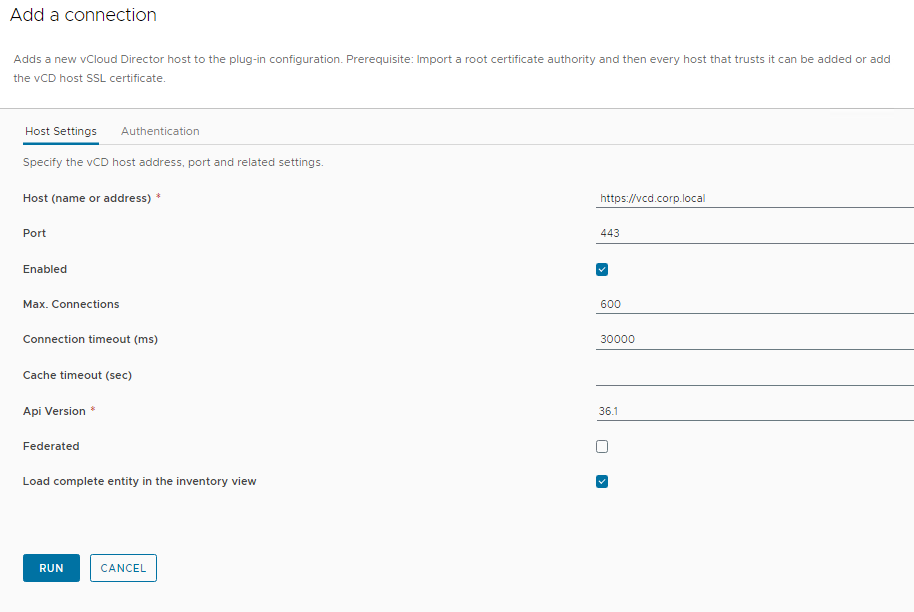
In authentication, I used SHARED_SESSION as this gives the option to enter the user name and the password,

Once I executed the workflow it failed and checked the logs and could see the below error:

The above error was only pointing toward the user access issues. where the user I was using had admin privileges and was able to log in to vCD with the same user.
Further checked the vRO server logs (vco-server-app.log) located at (/var/log/services-logs/prelude/vco-app/file-logs/) and found that it was not an access issue, but it was a trustAnchor issue.

Post further research found that this is a known issue if you use the plug-in with vRealize Orchestrator 8.9.1 and later, an attempt to run the Add a Connection workflow fails with an error message (the trustAnchors parameter must be non-empty). Refer to the release notes for reference and the VMware KB article for the workaround.
NOTE: When running the Add a Connection workflow don't forget to use the latest API version from the dropdown, if you fail to do so, then the workflow will fail, as most of the older API versions are deprecated be sure to select the latest API version. Below is the screenshot for your reference.



Comments